One way to request payments is by creating a subscription plan that outlines the plan name, payment frequency, price, and trial period.
Once you outline a plan, you can send a sign up link to a current client's timeline, or copy a plan link so you can share the sign up from your website, social media account, an email, a text...anywhere!
Keep reading for all the details!
Using Subscription Plans To Request Client Payments

How Is A Plan Different Than A Program?

Using Plans To For Client Sign Ups And Payments
Inviting A Current TrainWithMe Client To A Plan
Sharing A Plan Link With Anyone, Anywhere
Can I Train A Client Without A Subscription Plan?

How Can Clients Cancel A Plan?

How Can I Cancel Subscription Plan For A Client?
Tooltip Label Goes Here
Forgot Password
Please enter the email associated with your account, and we will email you a link to reset password.
Thank you! Your submission has been received!
Oops! Something went wrong while submitting the form

Sorry, Facebook login failed
Please go to Facebook to recover your account, or create a new account if you don't already have one.
Got It!
