No matter how large or small your business is, TrainWithMe's training, communication, payment, and marketing tools are affordable and accessible for YOU!
Best of all, we're going to show you how to use these resources to start collecting payments and training new clients in just...
wait for it...
TWENTY MINUTES.
Interested? Keep scrolling for all the details!
Your Quickest Path To Starting An Online Training Business

Logging Into The App? Start Your Milestone Tasks!
Ready To Begin Working With Clients?

Step 1: Set Up Payment Processing
Step 2: Add Clients
Step 3: Send Clients A Subscription Plan Or Payment Request
Step 4: Assign Workouts To Your Clients
Step 5: Send Your Client A Message
Optional Step 6: Build Custom Workouts
Step 7: You're Ready For Our Quick Start Guide!
Next Steps
1.
2.
3.
4.
5.
6.
7.
Tooltip Label Goes Here
Forgot Password
Please enter the email associated with your account, and we will email you a link to reset password.
Thank you! Your submission has been received!
Oops! Something went wrong while submitting the form

Sorry, Facebook login failed
Please go to Facebook to recover your account, or create a new account if you don't already have one.
Got It!
