Are you one of those people who has to have the newest technology the day it's released?
Or do you hang on to your device until it dies?
Regardless, it's good to know how the age of your device affects your TrainWithMe experience. Listen in for more!
Tooltip Label Goes Here
Forgot Password
Please enter the email associated with your account, and we will email you a link to reset password.
Thank you! Your submission has been received!
Oops! Something went wrong while submitting the form

Sorry, Facebook login failed
Please go to Facebook to recover your account, or create a new account if you don't already have one.
Got It!




